Booking a Ryanair flight for our guests is no longer an option as the airline doesn’t allow third parties to book flights for others. Ryanair flights must now be booked directly by the travelers.
Ryanair is a low-cost direct-to-consumer airline with all that entails. If you’ve flown with Spirit you know what to expect.
If booking a Ryanair flight sounds stressful, you’ve nothing to worry about. In this step-by-step guide, we’re walking you through the entire process of booking a Ryanair flight on the airline’s website or mobile app.
How To Book a Ryanair Flight: A Step-by-Step Guide
1. Visit Ryanair’s Website or Open The App
Open a browser and go to www.ryanair.com or open the Ryanair mobile app (available for Android and iOS).
2. Log in or Sign up
In the top right corner, log in to your Ryanair account to be able to book a flight. If you don’t have an account yet, you can easily sign up. Booking as a guest is not an available option.
3. Select Your Trip
Now, it’s time to select your trip:
- One-way or Return: Choose whether you want a one-way or return flight.
- Departure and Destination: Enter the city or airport you’re flying from and your destination.
- Dates: Choose the date(s) of travel.
- Number of Passengers: Specify the number of adults, teens, children, and infants traveling.
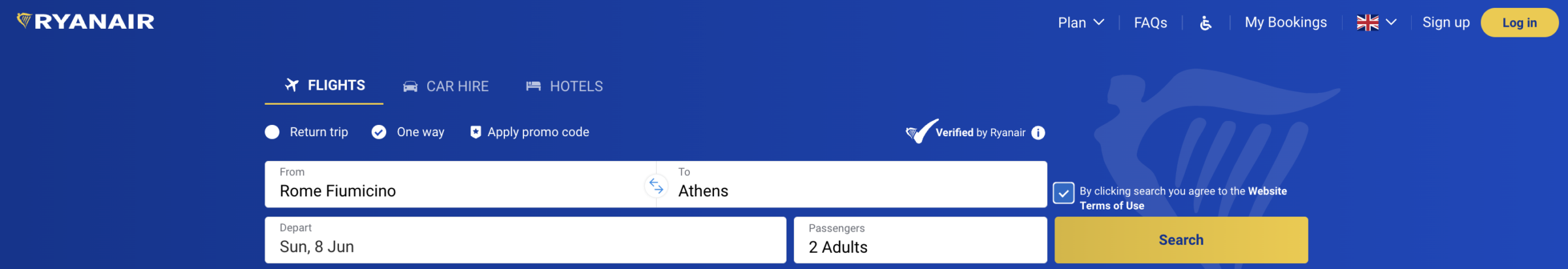
4. Search For Flights
After entering the details, click Search. A list of available flights will appear. You will see the available flights, times, and prices. The prices may vary based on flight demand.
5. Select Your Flights
The next step is to pick the flights that suit your travel plans:
- Pick Outbound Flight: Select a flight time that works for you.
- Pick Return Flight (if applicable): Do the same for your return journey.
Fares will show different price types, such as Basic, Regular, Plus, or Flexi Plus, which offer various options, like baggage and seat selection.
Our recommendation would be to choose the PLUS fare. This option includes the following:
- One small bag (40x20x25 cm) to fit under the seat in front of you
- A reserved seat (in specific rows)
- 20 kg check-in bag (up to 80x120x120 cm)
- Free airport check-in (up to 40 minutes before departure)
IMPORTANT! The PLUS fare does not include a 10 kg cabin bag (55x40x20 cm). You’ll need to add that separately after choosing your seats.
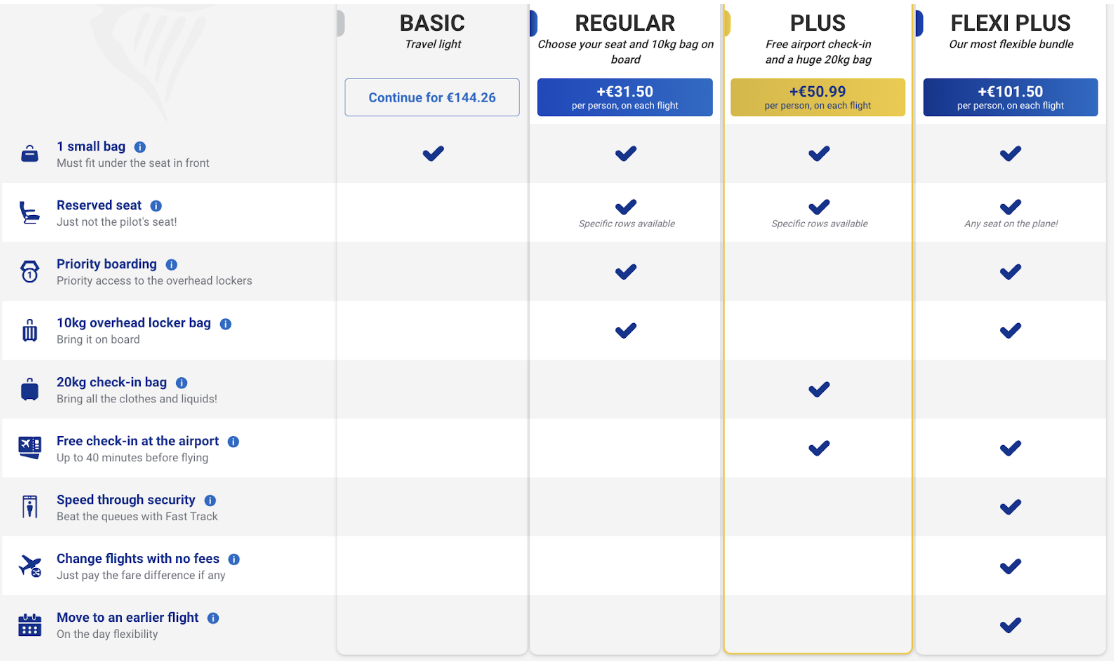
6. Passenger Details
Fill in the details for each passenger exactly as they appear on the passport:
- Title
- First Name and Last Name (If applicable, include middle names after the first name).
7. Review & Customize
After this, you’ll be given options to add extras:
- Seats: Choose a seat or let Ryanair assign you a random one for free at the time of check-in. In the latter case, there’s no guarantee you’ll be together with other passengers in your booking.
- Baggage: Select baggage options (cabin bags, checked luggage, etc.)
IMPORTANT! If you chose the PLUS fare, make sure you add Priority & 2 Cabin Bags! This lets you bring a 10 kg overhead bag (55x40x20 cm) and get priority boarding. That’s as much as you can do to make your Ryanair experience pleasant.
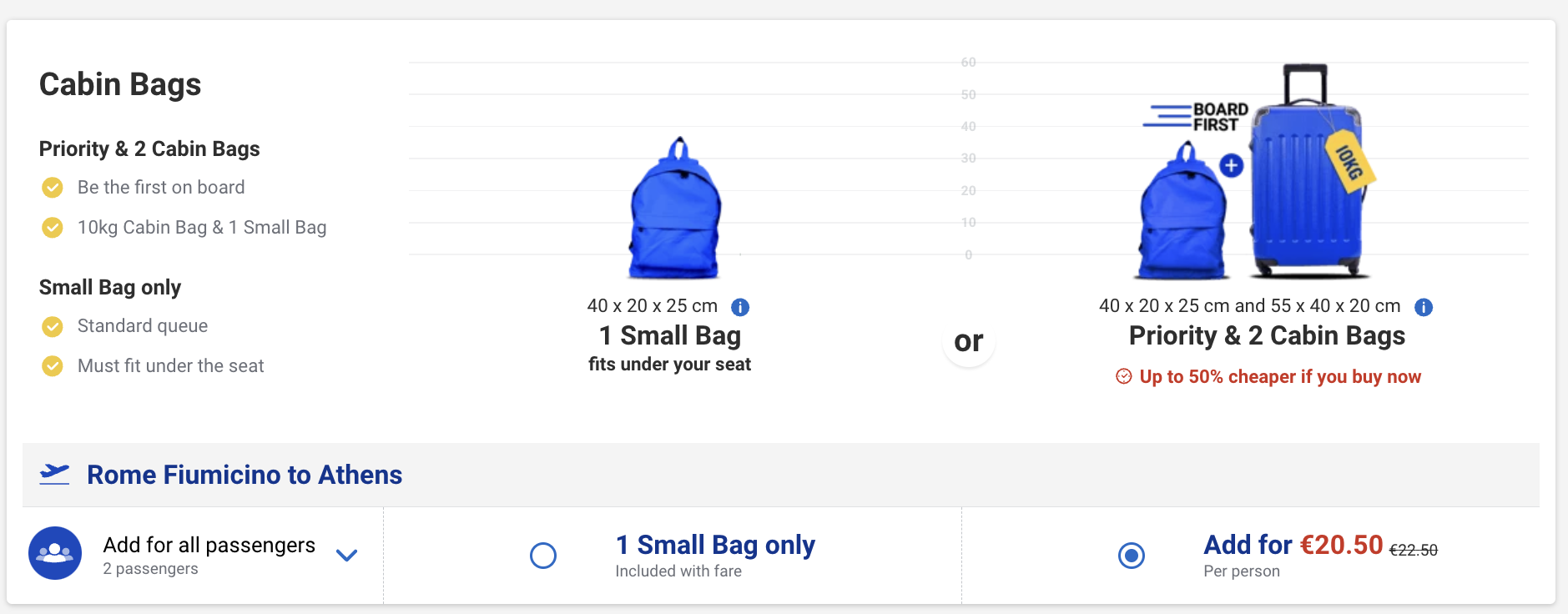
- Travel Insurance: Ryanair offers travel insurance. You can either opt in or decline.
- Rental Cars, Hotels, Transfers: In case you want additional services for your trip.
8. Contact Details & Review
Enter your phone number and choose to add Travel Insurance or opt out. Make sure everything is correct (flight dates, names, and extras) before proceeding.
9. Scroll Down To Payment
Ryanair accepts a variety of payment methods, including credit/debit cards. Enter your payment details to complete the booking.
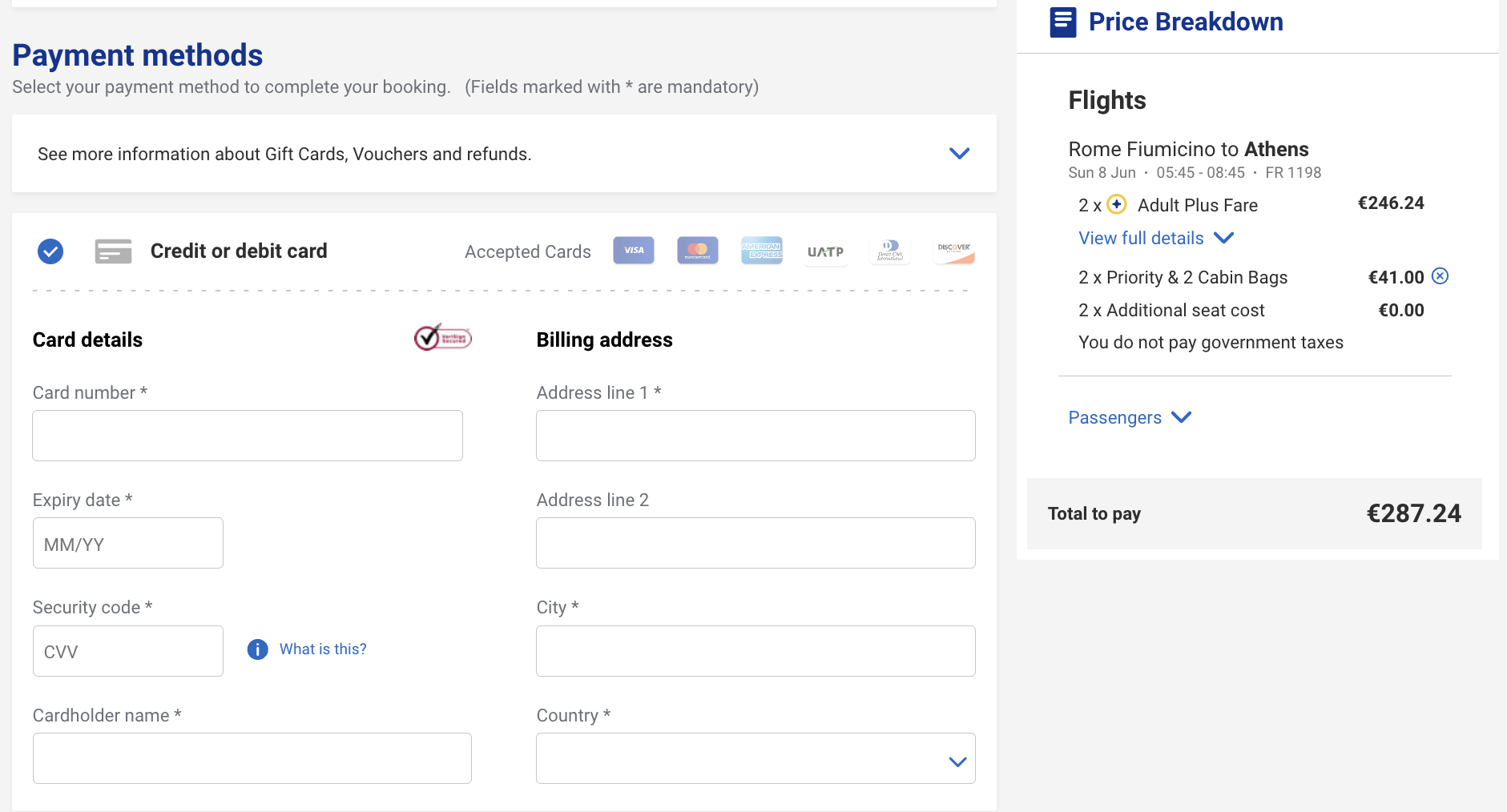
10. Booking Confirmation
Once the payment is processed, you’ll receive a booking confirmation via email. The email will include your booking reference number (which you’ll need for check-in), the flight itinerary, and details of any extras you purchased.
11. Check-in To Your Flight
Don’t overlook this important information about Ryanair’s check-in process:
- Online check-in is free, while airport check-in incurs an additional fee (depending on the fare you choose). To avoid these charges, Ryanair recommends that all passengers check in online before arriving at the airport.
- You may check in online from 48 hours to 2 hours before your flight. If you have purchased a seat, you have the option to check in up to 30 days in advance.
- Please ensure you have your passport details ready during the check-in process. After completing your check-in, you can either print your boarding pass or save a mobile version to your phone using the app.
Important Tips To Remember When Booking a Ryanair Flight
- Check baggage policies: Ryanair has strict policies for both checked and carry-on baggage. Make sure you select the right option for your needs to avoid extra fees at the airport.
- Travel documents: Double-check the passport/ID requirements based on your destination.
- Fares: Ryanair is a low-cost airline, so the base fare may not include checked baggage or seat selection. Be aware of additional charges for extras.
Although booking a Ryanair flight might sound a bit daunting at first, by following these steps, you should be able to book your Ryanair flight successfully.